
In the fast world and complex market of trading, especially quant trading, every tiny moment matters. Traders use smart computer programs to decide quickly and earn lots of money. Traders want their computers to work really well and be safe. So, they have to pick the best Operating System (OS), like choosing the right tool for a job. This choice can make or break a trader’s success.
In this article, we’ll explore the best operating system for traders. We’ll look at what traders need to think about when they decide. We’ll talk about the good and not-so-good things about different operating systems and how well they work with trading tools. Keep reading below—we’re about to uncover the secrets that could boost your trading success!
The Importance OS in Quant Trading
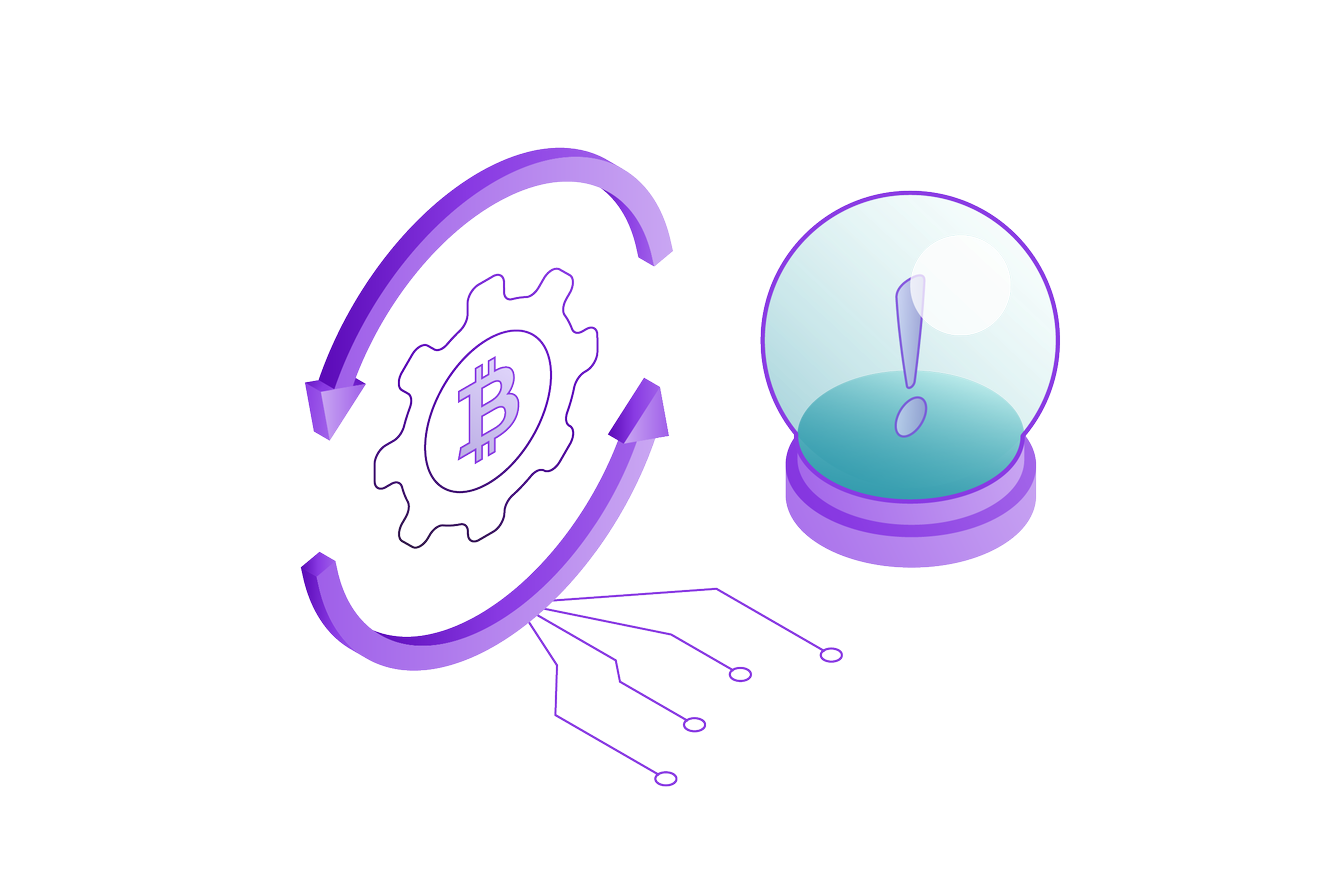
Quantitative trading, often referred to as “quant trading,” is a sophisticated approach to financial trading that relies on the use of mathematical and statistical models to make trading decisions. Choosing the best operating system (OS) plays a critical role in quant trading. It enables traders to navigate the complexities of financial markets efficiently and effectively. If you want to be the best in the trading world, you need the best operating system for trading. When the software and computer system work well together, traders can easily figure out what to trade and make deals happen without any problems. But when they don’t work well together, things can get confusing, and traders might miss out on good opportunities.
When picking trading software, it’s a good idea to check if it’s the best operating system you’re using. This way, you can be sure that your tools work perfectly together, helping you make smart quant trading choices and get better results. Fastness, stability, and safety are really important. Imagine a trader is about to make a big trade, and suddenly the computer stops working. That can mean losing a lot of money. A good operating system helps trading go smoothly without interruptions.
Compatibility is another thing to think about. Compatibility is not just about making things work; it’s about making things work really well. Traders need software that’s made to fit their computer system so they can use their tools easily and do better in the fast-paced world of trading. Trading tools and platforms can only work best the best operating systems for you.
In trading, picking the best operating system isn’t just a technical choice. Traders need to look at what they need, like speed, stability, safety, and compatibility, to choose the best operating system. When traders see how important the operating system is, they can use it to do better in trading and feel more sure about their decisions. Traders need the best operating system that works smoothly with their trading tools so they can catch good opportunities.
The Best Operating System: Which Software is More Compatible For Quant Trading?
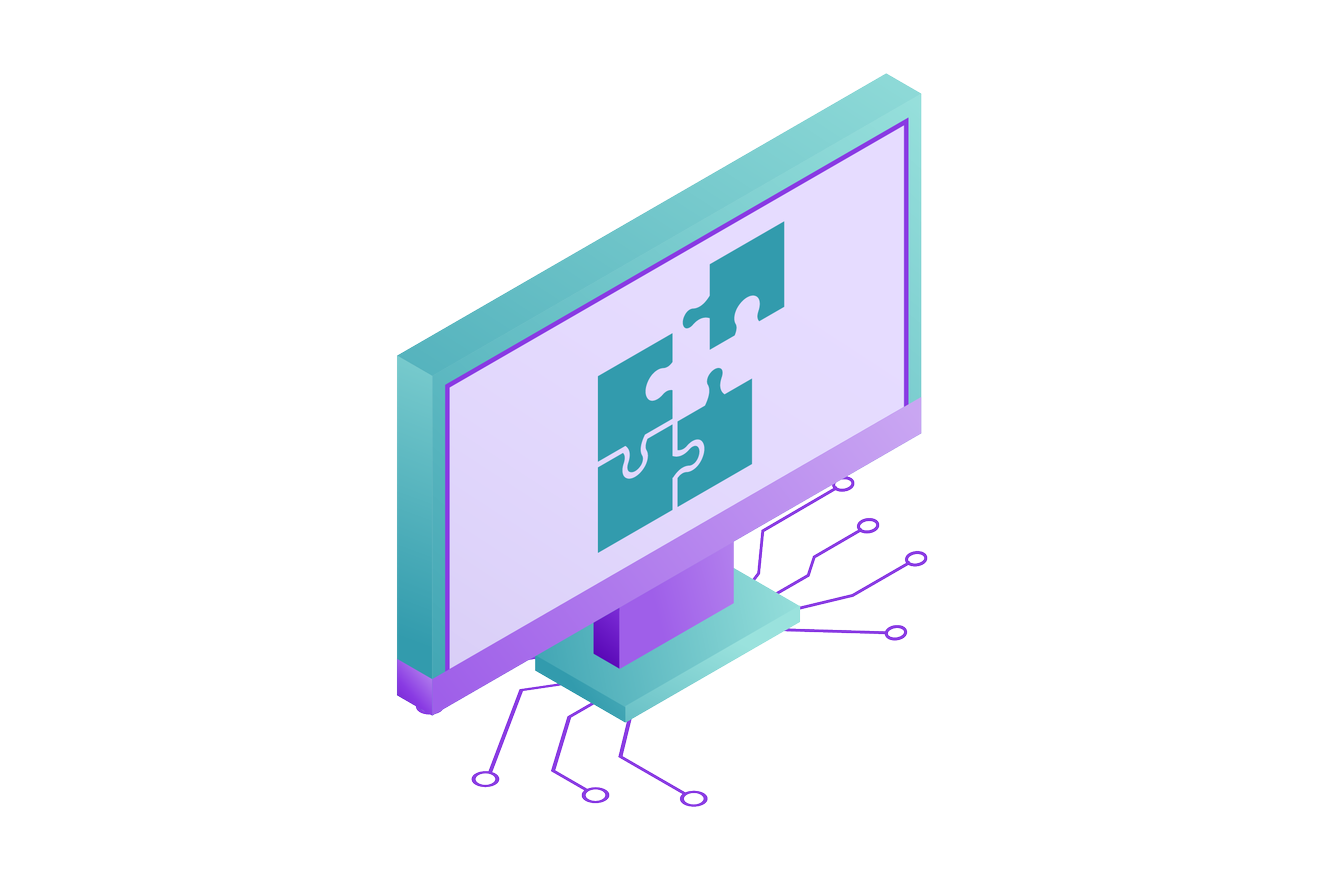
In the world of quant trading, using the right tools is super important. Traders use different software to figure out what to trade and make deals happen. But here’s the catch: not all software works well with every computer system. Some might fit perfectly. Others just don’t fit, no matter how hard you try. That’s what it’s like with trading software and computer systems.
So, which software is the best operating system for you? Well, it depends on the computer system you’re using. Some trading software is made to work really well with one system, like Windows, while other software is better for different systems, like macOS or Linux. To make this comparison clearer, let’s break down the three major players in the operating system arena: Windows, macOS, and Linux.
1. Windows
Windows was launched by Microsoft in 1985. With continuous updates, Windows 10 stands as a versatile choice for traders due to its user-friendly interface and compatibility with trading software. Many trading platforms are designed to work smoothly on Windows, which makes it a top pick for traders.
Pros
-
- Wide Software Compatibility: Many trading platforms and software are developed primarily for Windows, making it a popular choice for traders. You’ll find a wide range of tools and applications available.
-
- User-Friendly: Windows is known for its user-friendly interface and ease of use. Setting up software and navigating the system is relatively straightforward.
-
- Flexibility: Windows supports a variety of hardware configurations, making it easy to customize your trading setup.
Cons
-
- Vulnerability to Viruses: Windows has historically been more susceptible to viruses and malware compared to other operating systems. Traders need to take extra precautions to maintain cybersecurity.
-
- Potential for Crashes: Although Windows has improved its stability over the years, it can still be prone to crashes and slowdowns, which could impact trading activities.
2. MacOS
Developed by Apple since 1984, macOS offers reliability and security for traders. It’s the operating system you’ll find on Apple computers, and it’s known for its elegant design and user-friendly vibe. While it might not be as common in trading as Windows, some traders really love its reliable and secure nature.
Pros
-
- Reliability and Security: MacOS is known for its strong security features and relatively low vulnerability to malware. This can provide traders with peace of mind regarding data protection.
-
- Smooth Experience: The streamlined design and user-friendly interface of MacOS offer a pleasant and intuitive user experience.
-
- Performance: MacOS tends to offer consistent performance and is less prone to slowdowns and crashes compared to Windows.
Cons
-
- Software Compatibility: While MacOS has a growing selection of trading software, it may not have the same breadth of compatibility as Windows. Some trading platforms and tools may only be available on Windows.
-
- Limited Customization: MacOS is less customizable compared to Windows, which might be a drawback for traders who prefer to personalize their setups.
3. Linux
Born in 1991 as an open-source project, Linux has grown into a stable and secure OS for traders. Linux, the tech-savvy choice in our lineup, is a favorite among traders who like to tinker with their systems. It’s known for being strong and flexible, making it a top choice for traders with a bit more experience.
Pros
-
- Stability and Security: Linux is renowned for its stability and security, making it a great choice for traders who prioritize these aspects. It’s less susceptible to viruses and offers great protection.
-
- Customizability: Linux is highly customizable and can be tailored to specific trading needs. Experienced users can optimize their systems for trading performance.
-
- Cost-Effective: Linux is typically free and open-source, making it a cost-effective option for traders who want to avoid software licensing fees.
Cons
-
- Learning Curve: Linux has a steeper learning curve, especially for those unfamiliar with the operating system. Setting up and configuring trading software might require more technical knowledge.
-
- Software Availability: While the availability of trading software on Linux has improved, it may still lag behind Windows. Traders might need to find workarounds or alternatives for specific tools.
-
- Technical Maintenance: Linux users may need to invest more time in system maintenance and troubleshooting compared to other operating systems.
Selecting the best operating system is a strategic decision that can shape a trader’s journey. By understanding the unique features of each OS and how they align with one’s trading style, traders can make an informed choice that sets the stage for successful trades and financial victories.
How to Maximize OS Performance For Quant Trading?
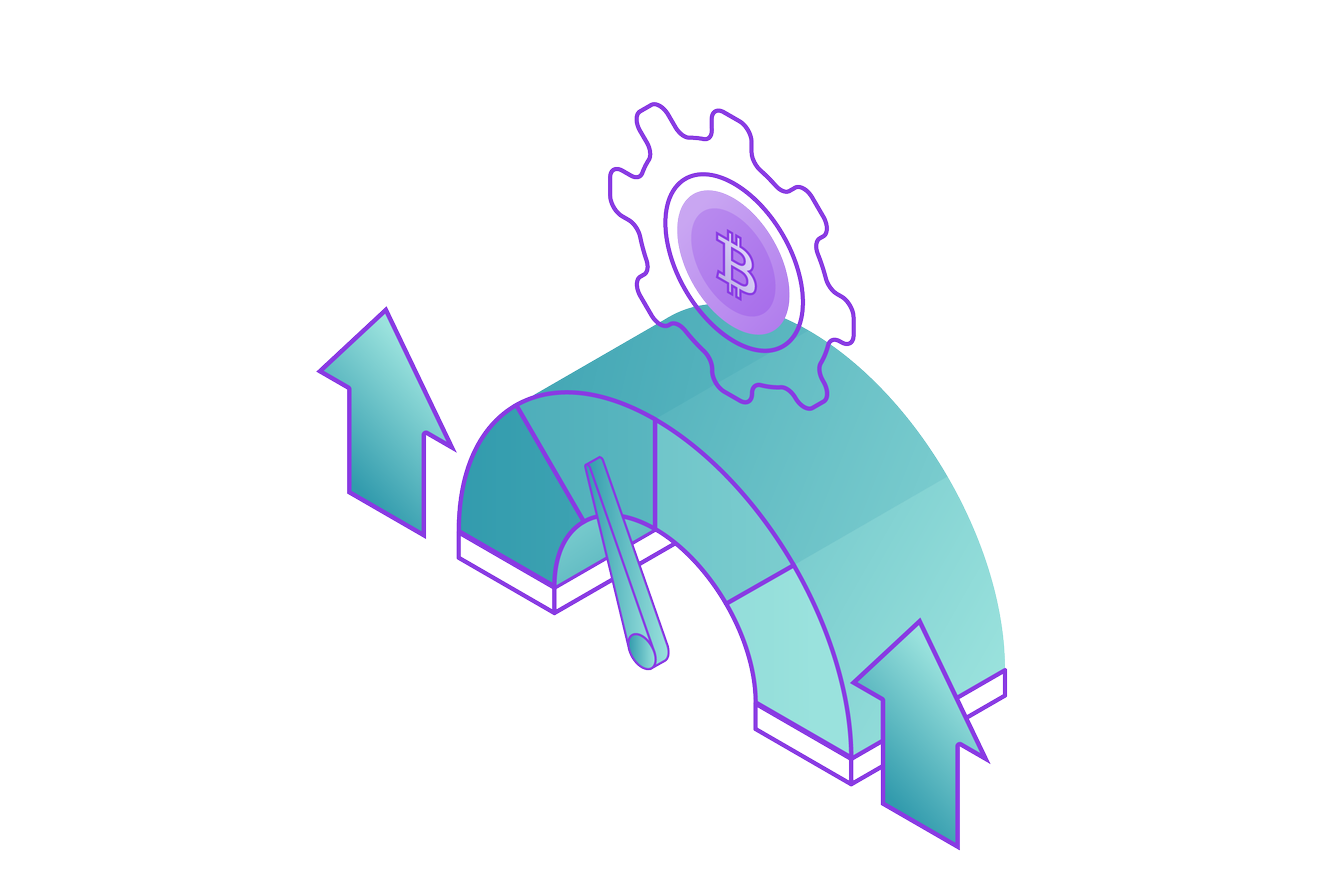
Optimizing your operating system’s (OS) performance can help you effectively navigate your way in quant trading. Your computer is your cockpit, and the best operating system can significantly impact your ability to process data swiftly, run trading software seamlessly, and execute trades with precision.
Let’s delve deeper into strategies that traders can try to improve performance with their best operating system, enhance our trading experience, and potentially boost their bottom line.
1. Stay Up to Date
Our OS needs regular updates to maintain its best performance. Keep your OS updated with the latest patches and security fixes provided by the operating system’s developers. These updates not only ensure that your system is protected against vulnerabilities but also optimize its functionality for smoother trading operations.
Additionally, remember to keep your trading software and tools updated. Developers often release updates to enhance features, fix bugs, and improve compatibility with the latest OS versions. By regularly updating your trading tools, you ensure they work seamlessly with your OS, helping you make better trading decisions.
2. Limit Background Processes
Closing unnecessary background processes and shutting down any unused applications and browser tabs will free up valuable system resources. This ensures that your trading software gets a share of your computer’s processing power, enabling smoother trade executions and reduced latency.
Utilize the task manager tools provided by your OS to monitor resource usage. These tools can help you identify resource-hogging applications running in the background, enabling you to close them and optimize performance during trading sessions.
3. Efficient Storage Management
Much like organizing a tool shed for easy access, managing your storage space is vital for the best operating system. Regularly clean up your hard drive by deleting unnecessary files, uninstalling unused applications, and organizing your trading-related documents into well-structured folders. This not only frees up valuable storage but also ensures faster data access speeds.
For a substantial performance boost, consider upgrading to a solid-state drive (SSD). SSDs offer lightning-fast read and write speeds compared to traditional hard drives, enabling quicker boot times, data retrieval, and overall system responsiveness.
4. Lightweight Antivirus Solutions
Security is crucial, but heavy antivirus software can act like a weight, slowing down a runner. Regularly schedule antivirus scans during non-trading hours to avoid any impact on your trading activities.
Exercise caution when downloading and installing trading-related software. Stick to trusted sources to minimize the risk of encountering malware or viruses that could compromise both your system’s performance and your trading activities.
Incorporating these strategies into your trading routine can help you create an optimized operating system environment that serves as a solid foundation for successful trading.
Implementing all those strategies can affect your OS’s performance with greater efficiency, confidence, and responsiveness. Stay tuned for more insights on enhancing your trading prowess through operating system optimization.
Conclusion
Quantitative traders, known as “quants,” develop and implement these strategies to exploit market inefficiencies, identify patterns, and generate profits. In the world of quant trading, choosing the right computer system is super important. We’ve learned that choosing the best operating system (OS) for us is important. Despite the complexity of the market, It helps traders make quick and smart trades. There are different OS options, like Windows, macOS, and Linux. Each has its own strengths.
In the end, deciding on the best operating system is a big deal for traders. By understanding its importance and using these tricks, traders can improve their trading and make smarter decisions that can lead to a more successful trading experience.
Disclaimer: The information provided by Quant Matter in this article is intended for general informational purposes and does not reflect the company’s opinion. It is not intended as investment advice or a recommendation. Readers are strongly advised to conduct their own thorough research and consult with a qualified financial advisor before making any financial decisions.

I craft stories that make complex ideas clear. I simplify the blend of data science, machine learning, and crypto trading, showcasing how advanced tech and quantitative models analyze data for informed trading choices. Join me in exploring the realm of quantitative trading, where my narratives make intricate concepts easy to grasp.
- Alifia Berizkyhttps://quantmatter.com/author/alifia-berizky/
- Alifia Berizkyhttps://quantmatter.com/author/alifia-berizky/
- Alifia Berizkyhttps://quantmatter.com/author/alifia-berizky/
- Alifia Berizkyhttps://quantmatter.com/author/alifia-berizky/
